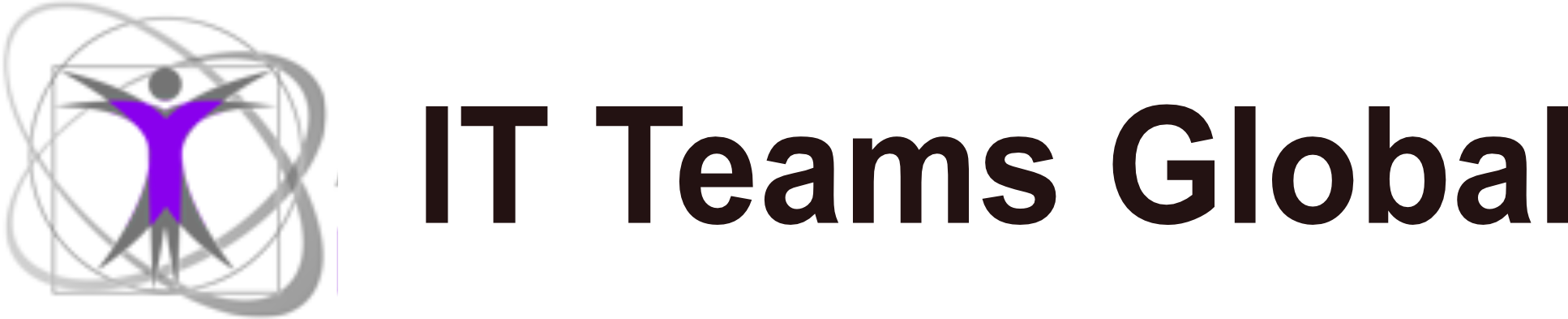It has become increasingly popular in recent years that IT teams are no longer based in a company, but work remotely. As employees are not on site, it is important to ensure that the IT team can work efficiently and projects are completed on time. Therefore, it is important to have tools and technologies at hand that enable teams to get their work done and share information.
What project management tools are available?
The coordination of a remote IT team is the most important thing. This is where tasks can be assigned, progress can be recorded and information can be exchanged. There are several tools that can be helpful here:
- Trello for example, offers a visual system of boards and cards. Tasks can be organized here. Each team member can create projects, assign the respective tasks and everyone can document the progress. Trello is suitable for small or medium-sized remote IT teams.
- Asana is similar to Trello, but is also suitable for larger teams. Workflows can be defined and priorities set here.
- Jira is a very popular tool. Tasks can be managed here, but bug tracking can also be carried out. It is suitable for agile working methods Scrum and boys.
What are good communication platforms?
The team members must be able to communicate with each other and the project manager must also be able to reach his remote team.
- Slack is one of the most commonly used platforms. Messages can be exchanged in real time, different channels can be created, and tools such as Google Drive or Trello can also be integrated.
- Microsoft Teams is very suitable if the company already uses Microsoft anyway. Video calls can be made here, data can be shared and Office 365 can also be integrated.
- Zoom has become increasingly popular in recent years when it comes to video conferencing. Many participants can be present. You can share your screen and there is also a breakout room for smaller groups. In the professional version, videos can be recorded and shared among team members.
Safety should not be neglected
Of course, security in working with a remote IT team is absolutely essential. Sensitive data is exchanged over the internet, which always poses a security risk.
With a VNP, team members can access company resources and have an encrypted connection between their own PC and that of the company.
Two-factor authentication provides the option to add an additional layer of security. This means that not only a password but also a second form of identification is required. This can be done either through an SMS code or an authentication app. Google Authenticator and Authy are particularly useful here for protecting a remote IT team.
The cloud is very popular among remote IT teams because it’s where all data is stored. To ensure that this sensitive data remains secure, tools such as Microsoft Azure Security, AWS Security Hub, and Google Cloud Armor are extremely helpful.